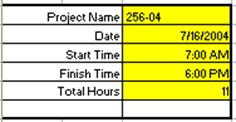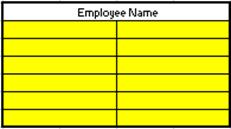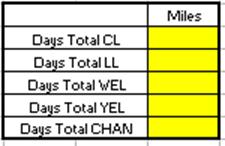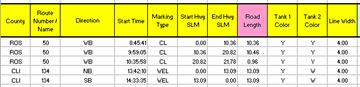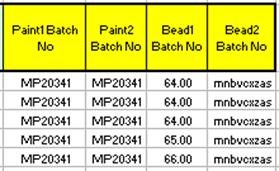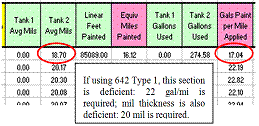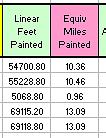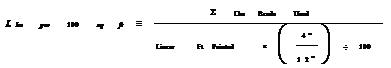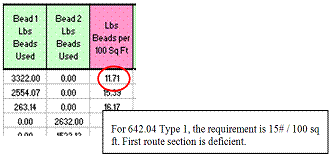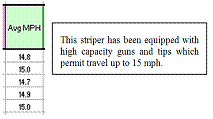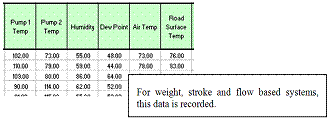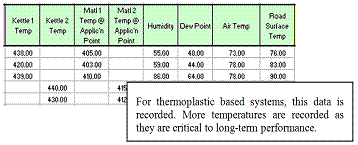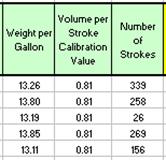641
Pavement Markings – General
Pavement Marking Materials (641.02)
Application of Pavement Marking Materials (641.03)
Data Logging System (DLS) (641.04)
This information is intended to serve as a guide for construction personnel where the contractor furnishes and installs traffic control marking devices. However, it may also be useful for maintenance personnel performing the same functions.
As per 641.06 the Contractor shall establish references points to ensure proper placement of restored markings on projects where resurfacing or other operations will result in obliteration of the existing pavement markings.
Please refer to the Traffic Engineering Manual for a complete list of forms, supplementary information. Updates are available on the following ODOT web site:
Pavement Marking Materials (641.02)
Pavement marking materials used on the construction projects shall be as listed on the Approved List.
Approved List for pavement marking materials is maintained by the Office of Material Management (OMM) and is available on the web site.
http://www.dot.state.oh.us/Divisions/ConstructionMgt/Materials/Pages/PAVEMENT-MARKING-After-2004.aspx
The appropriate type of glass beads shall be applied according to C&MS 740.09 for different types of pavement marking materials.
Application
of Pavement Marking Materials (641.03)
Pavement marking materials shall be applied according to C&MS Items 640 and 740 as follows:
Data Logging System (DLS)
(641.04)
The Datalogger system can be verified in the field using the following method.
DLS Verification
Testing
The Section provides information on Data Logger Systems (DLS) for long line striping trucks, the reports generated by DLS and how to use the reports to verify compliance with specifications.
Background
In 2003 the Department began an initiative, in partnership with the striping Contractors and material suppliers, to return ODOT’s pavement marking system to acceptable performance levels.
One of the elements of this initiative was the introduction of data logger systems (DLS) for striping trucks used for our annual maintenance marking contracts, most of which used waterbased paint. ODOT had two purposes for adopting DLS technology, which was in its infancy:
· monitoring material application conditions so that ODOT can determine likely causes of material failures and
· providing striper operators with real-time indications of actual application parameters which allow them to maintain application rates at spec without over-applying, and thus wasting, materials.
DLS were used on all of ODOT’s annual maintenance contracts for 2004 and 2005.
With adoption of the 2005 Construction and Material Specifications, a significant expansion of DLS was instituted for the 2006 construction season. This expansion required DLS use on all long line striping trucks for not only paint but for polyester, epoxy, thermoplastic and Class I work zone markings for contracts sold under the 2005 C&MS.
Additional modifications were made with the January 19, 2007 Supplemental Specification 800 version which clarified when DLS are required, addressed security issues and revised bead application rate measurement. These modifications will be adopted in the 2008 Construction and Material Specifications scheduled for release April 18, 2008.
DLS Requirements
The requirements for DLS are contained in C&MS Section 641.04 and Supplemental Specification 800 (current version).
According to Item 641.04, for long line pavement markings striping equipment for traffic paint, polyester, epoxy and work zone marking Item 642 shall be equipped with a computerized Data Logging System (DLS) to document for long line markings only as follows:
1. Measure and record application vehicle speed to nearest 0.1 MPH (0.16 KMH)
2. Measure and record weight and/or volume amount of material used by color
3. Measure and record weight of glass beads
4. Measure and record pavement surface temperature
5. Measure and record air temperature
6. Measure and record dew point
7. Measure and record humidity
8. Calculate and record average material application rates and film thickness over the section painted.
9. ODOT provides standard DLS spreadsheets, which prescribes the correct DLS report format and content
Beginning with projects sold under the 2005 C&MS, striping trucks which apply centerline, lane line, edge line and all Class I work zone markings must be equipped with and use a DLS which records environmental conditions and material application parameters during striping operations.
Beginning with projects sold under the January 19, 2007 SS 800 revision, this specification was clarified to require a DLS whenever the length of marking exceeds 0.5 miles of continuous line equivalent. This clarification was added based on ODOT’s experience in the 2006 season which indicated that a minimum amount of materials need to pass through the DLS equipped truck before the data is representative of the actual application. This amount of material is normally 8 – 10 gallons, which is equal to that applied on one-half mile of edgeline, two miles of lane line or one-quarter mile of double yellow centerline, all of which equal 0.5 mile continuous line equivalent. Marking sections less than the 0.5 miles of continuous line equivalent do not require use of DLS.
DLS are not required for any markings applied by hand, with push carts, for channelizing lines or Class II work zone markings.
Bead application rates are now expressed in pounds per 100 square feet for all materials.
When the Striping
Truck Arrives on the Project
· Each district should establish one individual as District DLS Contact to receive DLS Reports for all striping activities. Check with the District Construction office for the email address of the District DLS Contact to provide to the contractor.
· Make sure every vehicle in the striping train has the correct maintenance of traffic equipment and signs. See SCD MT-99.20M and plan notes.
· Check the driver’s door or the door of the DLS unit to confirm the presence of the DLS calibration sticker. It should be signed and carry a date no more than one year old. Every DLS must be calibrated once each year.
· Make sure that there are adequate TE-24s to cover all materials needed for the job.
· Make arrangements with the Contractor’s crew foreman to get DLS Short Reports for each day’s work. DLS Short Reports for each day’s work are to be provided to ODOT the next working day and, when requested by ODOT personnel, at any time for route sections completed so far that day. You should have a report for each day worked. The DLS specification requires the Contractor to furnish ODOT with a paper copy of the DLS Short Report which should be retained to compare to the electronic file which you will receive later.
· The Data Logger System shall be verified by field personnel. Field personnel shall randomly verify the components of the DLS. The purpose of this is to verify that the striping truck is actually placing the material that the DLS printout shows. Field personnel should try to verify the DLS of every paint contractor at least once per construction season. If field personnel believe that the DLS printouts are not accurate, then more field checks can be taken.
How to field verify
the Data Logger System

Striping Truck With DLS System

Electronic Control Box
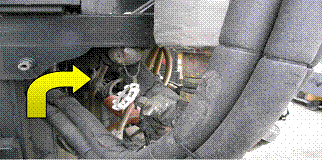
Sensors
Sensors such as temperature sensors, located at appropriate locations on the striping truck, provide temperature data.
.
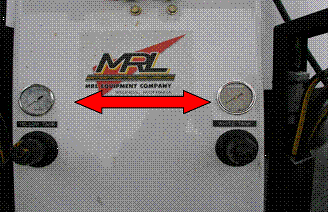
Gauges
Gauges provide data and help monitor the temperatures of striping material in the tanks.
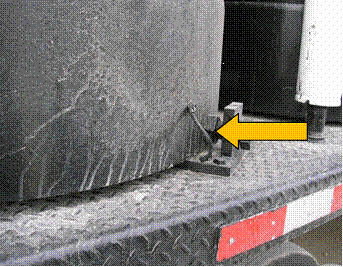
Glass Bead Tank Load Cells
Glass bead tanks are mounted on load cells. Load cells are the basis of bead weight calculations.
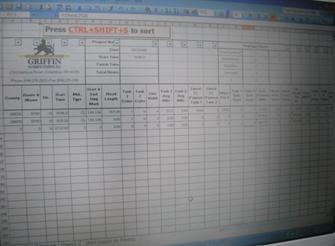
DLS Electronic Data Sheet
1. DLS data is automatically recorded and stored electronically.
2. DLS data includes:
a. Sensor data
b. Distance data
c. Ambient conditions
d. Material quantities
3. Verification test results will be compared to the contractor’s electronic sheet data.
Calibration Sticker
Check
Check for the presence of the annual calibration sticker.

Calibration Sticker
Evidence of the annual calibration shall be a signed and affixed sticker to the inside of the driver’s door of each striping truck.
YEARLY CALIBRATION
1. As per C&MS 641.03, each DLS shall have an annual calibration.
2. Items to be calibrated include:
a. All mechanical and electrical components
b. Software
c. Function and output
3. Calibration will be confirmed by the manufacturer..
The Plate Test

The Plate Test
1. Place an aluminum plate around 24 in. x 8 in. under the paint gun of the striping truck. Aluminum plates are supplied through the Office of Materials Management (OMM), Chemical Section.
2. Allow the striping truck to stripe over the plate in order to get a stripe of the desired thickness on the plate.
3. Send the striped plate to the OMM, Chemical Section for film thickness testing. After converting dry film thickness to wet film thickness, the difference obtained from the plate should be no more than 5% from the DLS reading.
4. Send the contractors DLS average mils applied data as comparison for the film thickness testing results. See picture below.
5. Note: Be careful not to damage the paint stripe on the plate.
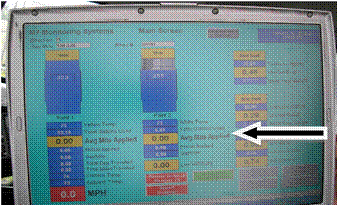
Average Mils Applied
The Bead Weight
Test
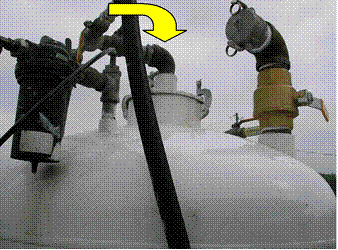
The Bead Weight Test
1. Check and record the bead weight on the DLS electronic data sheet W1.
2. Obtain an object of known weight, minimum of twenty (20) pounds, i.e. a fifty pound bag of glass beads.
3. Place the weight on top of the bead tank. Keep the weight in position on top of the tank and check and record the new weight W2, on the DLS electronic data sheet.
Subtract W1 from W2 to get the known weight of the object used.
W2 – W1 = weight of the object of known weight used.
Correct test results confirms the proper operation of the bead tank load cells as well as the accuracy of the data on the spreadsheet. The difference should be no more than 5%.
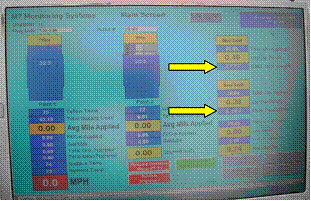
![]()
![]()
The Bead Weight Test
The Infrared Thermometer Test

The Infrared Thermometer Test
Use a hand-held Infrared Thermometer to measure road surface temperature, ambient temperature, and/or striping material temperature.
1. To operate the infrared thermometer, follow the manufacturer’s operating procedures.
2. Compare temperature readings to the data on the appropriate DLS electronic screen.
3. Temperature readings on the DLS screen should be within +/- 5% of the thermometer readings.
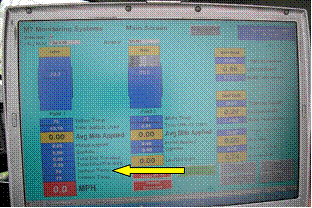
The Infrared Thermometer Test
The Humidity Test

The Humidity Test
1. Measure the ambient humidity with the use of a Sling Hydrometer.
2. To operate the sling hydrometer, follow the manufacturer’s operating procedures.
3. Compare humidity readings to the data on the appropriate DLS electronic screen.
4. Humidity readings on the DLS screen should be within +/- 5% of the hydrometer readings.
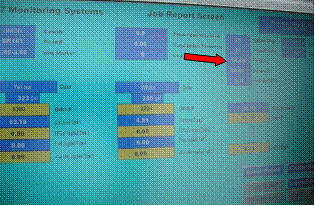
The Humidity Test
The Distance Traveled Test

The Distance Traveled Test
1. Testing the Distance Traveled data on the DLS Electronic Data Screen can be done using a distance wheel like the one shown in the picture.
2. To operate the distance wheel, follow the manufacturer’s operating procedures.
3. Compare distance readings to the data on the appropriate DLS electronic screen.
4. Distance readings on the DLS screen should be within +/- 5% of the distance wheel readings.
5. DLS distance data can also be checked using mile markers and an accurate odometer.
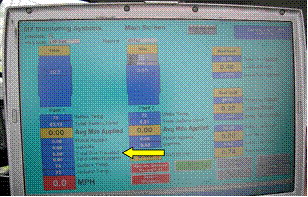
The Distance Traveled Test
SUMMARY
1. The specified annual calibration of the data logger system is the primary check of the operation of the systems.
2. The tests described above are meant to be done in a random fashion to:
a. Verify proper operation after calibration.
b. Verify correct millages are applied..
c. Determine if the system is the cause of suspicious developments in the field application of the striping material.
3. One or all of the tests may be used to check the DLS operation.
What To Do When The
DLS Fails
DLS Reports
Delivery of DLS
Reports
Each district should establish a District DLS Contact person, who will receive email copies of the DLS Reports, and provide that person’s name and email address at the preconstruction meeting.
The paper copy of the DLS Short Report covering all route sections completed each day must be provided to ODOT personnel the next working day. A paper copy of the DLS Short Report may be requested from the Contractor by ODOT personnel at any time during striping operations for those route sections completed so far that day. The paper copy of the DLS Short Report should be retained by the project and compared to the DLS Full Report for the same route sections which will be provided to ODOT personnel by the Contractor at a later time as described below.
DLS Full Reports contain all project, application and environmental data and can be provided to ODOT by any one of the following methods, which should be agreed upon at the preconstruction meeting:
· hand delivery of paper report
· fax delivery of paper report
· e-mail an electronic version of the Excel spreadsheet file
Within two weeks of the date of application of markings requiring documentation with the DLS, the Contractor is required to furnish the District DLS Contact an electronic version of the Excel spreadsheet file of the DLS Report in ODOT standard DLS Report format by e-mail at the e-mail address provided at the preconstruction meeting. Note that this file will contain both the DLS Full Report and the DLS Short Report on separate sheet tabs.
At the end of the project, the Contractor is required to
furnish the District DLS Contact all DLS Excel spreadsheet files in ODOT
standard DLS Report format. Note that this file will contain both the DLS Full
Report and the DLS Short Report on separate sheet tabs. The project engineer shall forward the final electronic
copy containing the DLS Long report and the DLS short report to the following
address DLS.Report@dot.state.oh.us
DLS Report Security
ODOT has established a method to monitor accuracy of DLS Reports. This method is based on comparison of the paper copy DLS Short Reports for daily production to the DLS Full Report for the same day. Note that the DLS Short Report does not contain all project or environmental information but does contain all information necessary to monitor correct application rates and speed.
The Contractor is required to provide ODOT personnel with a paper copy of the DLS Short Report for each day’s production the next working day. ODOT personnel may also occasionally request a copy of the DLS Short Report during the day for those route sections completed so far that day. On projects with only partial days of striping work, ODOT personnel should request the DLS Short Report immediately after the Contractor finishes the striping operation. Printing of the DLS Short Report soon after completion of the striping operation will minimize the opportunity for tampering.
ODOT will keep these paper reports and compare them to the DLS Full Report that is received later. Any differences in sections, lengths, quantities or application rates between the Short Report and Full Report should be considered suspect and will be investigated more closely. There should be no valid reason for any differences between these reports beyond the complete listing of route sections between partial day and full day reports.
Pay Items
Pay items are plan quantity. If there is a significant variance between the actual and plan quantities, meet with the ODOT project personnel to address the issue. Please note that per C&MS Section 641.12, Method of Measurement, pavement markings are designed, measured and paid “end-to-end”, including gaps, intersections and other sections of pavement not normally marked. This provision applies to all types of roadways and lines.
The DLS is being used for two purposes, neither of which is to measure pay item quantities:
1. To monitor environmental conditions and material application parameters such as temperatures, and
2. To monitor actual application rates of marking materials and glass beads for purposes of determining deficiencies in accordance with Section 641.11.
How Data is Entered
Into DLS Reports
Each report has three different types of cells, which are color-coded:
1. One type contains data which may be manually entered during striping operations (yellow) – [note that this information may also be entered into the job screens of the DLS console and come into the Report without additional manual entry],
2. one type contains data which must come directly from the DLS (green), and
3. one type contains values that are calculated by the spreadsheet (rose) from data provided by the DLS.
The DLS Short Report and the DLS Full Report will have one
row for each section painted, by route, by
direction, even if the section length is less than 10 miles. (A route
section is a contiguous section of highway without breaks with the same route
number designation in one direction of travel.) A new route section
is not started at 10 miles if the route and direction stay the same even if
when the section length exceeds 10 miles. Whenever material or beads are
loaded, the route section is ended. Start a new route section, for that route,
to complete the route or, if needed, until reloading. See centerline example on
page 8.
Depending on how the Contractor sequences work, the route sections will generally match the plan sub-summary.
How To Read a DLS
Report
Check general
project information:
|
Weight per gallon, per batch, is entered into the DLS console during job setup for liquid materials for all DLS types and reported here as recorded data. Note the weight per gallon may vary per batch.
For stroke-based DLS only, stroke calibration is entered into the DLS console during setup and reported here as recorded data. Number of strokes is recorded during striping. This information is used by the DLS to calculate gallons used.
If You Need Further
Assistance
Questions on DLS reports can be answered by ODOT district personnel who have inspected annual maintenance striping contracts. Should it be necessary, please contact Dan Groh, Central Office Construction 614-387-1162 or Larry Stormer, District 3, 419-207-7092 for further assistance.